2024. 12. 28. 09:10ㆍLinkberry App
Content
1. What is Linkberry project? (Click!)
2. How to use Linkberry App? (Click!)
3. Bonus System and Referral system (Click!)
4. How to payout from the points that you have? (Click!)
1. You can download the Linkberry app in stores.
https://apps.apple.com/us/app/linkberry-touch-walk/id6736656830
Linkberry - Touch & Walk
The Linkberry app is tailored for people who enjoy hiking, trekking, and walking, providing a platform for users to share their daily steps, screen interactions, social media channels, and even promote personal businesses. By engaging with Linkberry, us
apps.apple.com
https://play.google.com/store/apps/details?id=com.yabak.link_berry_app
Linkberry - Touch & Walk - Google Play 앱
자신을 세계와 연결하려면 단일 링크로 전 세계를 연결하세요
play.google.com
- In stores, search the app with keyword "linkberry".

Install the app in your smartphone and then, make your accounts with Apple, Google and Kakao account.

After making your account, you can see below screen.

Linkberry lets you earn points in three fun ways:
- Walking: Track your steps and earn points for staying active.
- Screen Touch: Interact with the app and collect points.
- Supporting Social Media: View and support other users' social media accounts to earn even more points.
You can enter "My page" via touching the setting icon on the right-top of screen.
In "My page" you can see Ranking, App manuals, Private setting, etc.

Touching your profile change.

You can see below screenshot
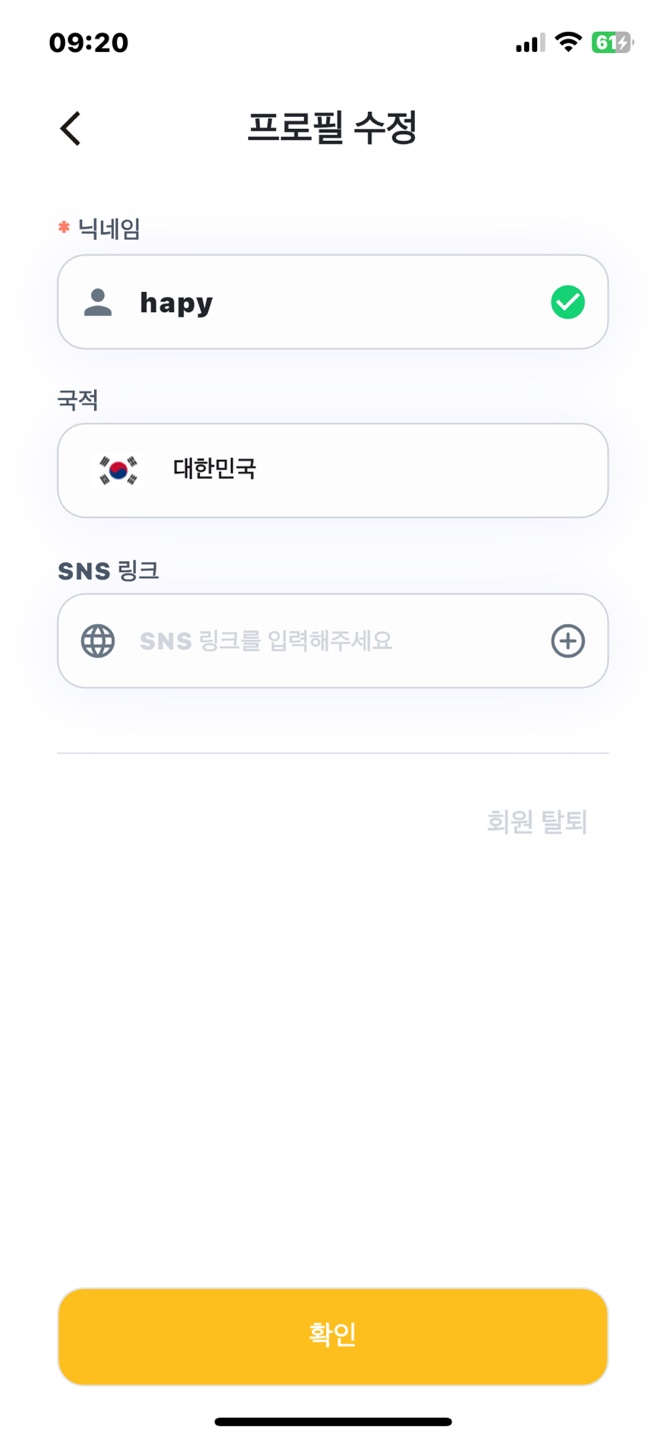
At Social media Link (SNS 링크), you can link your webpage (Instagram, Youtube, Tiktok) which you want to show app users.
Link your instagram URL. Linkberry helps your instagram channel get more followers.
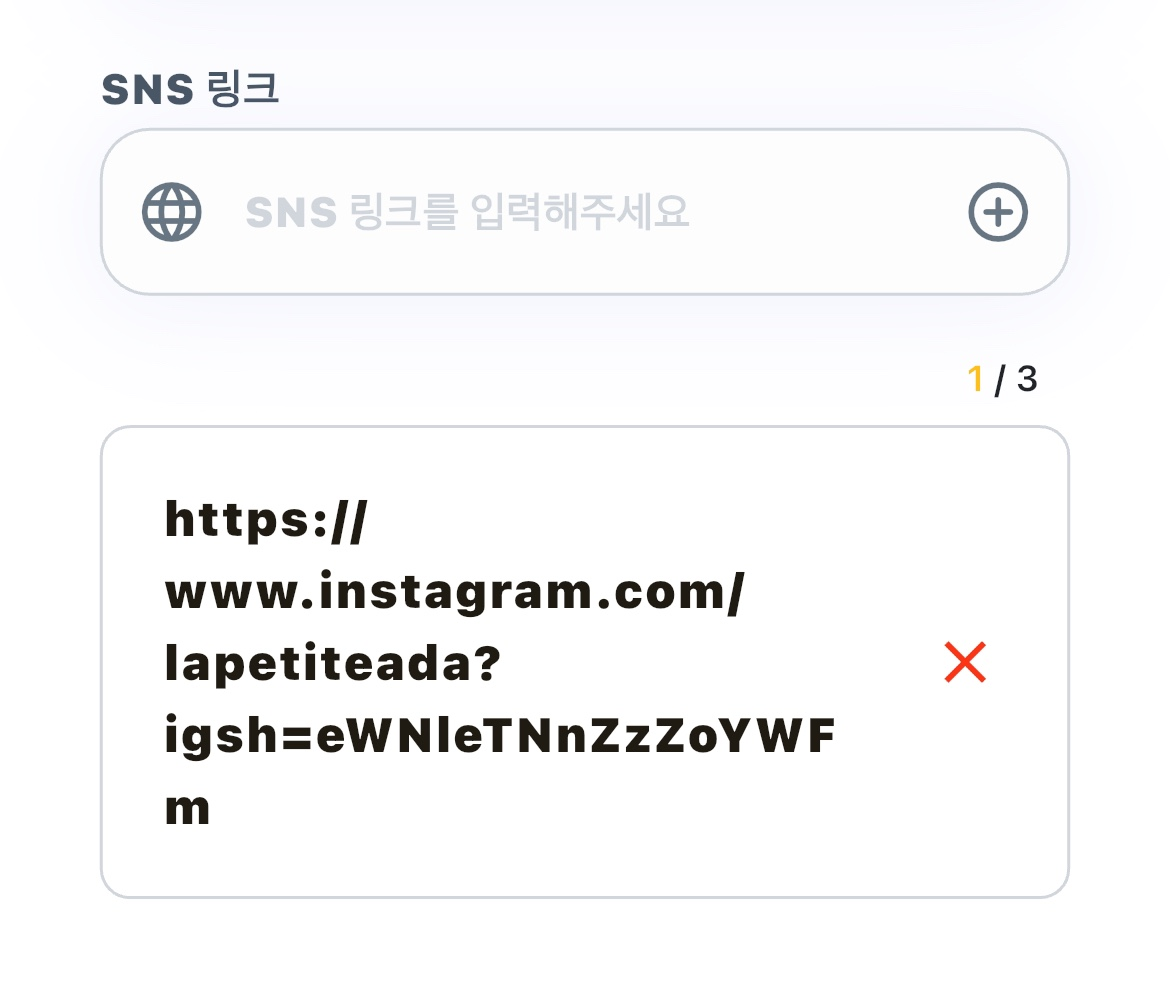
Then, On app users`s mainpage, users` social media channels are randomly shown.
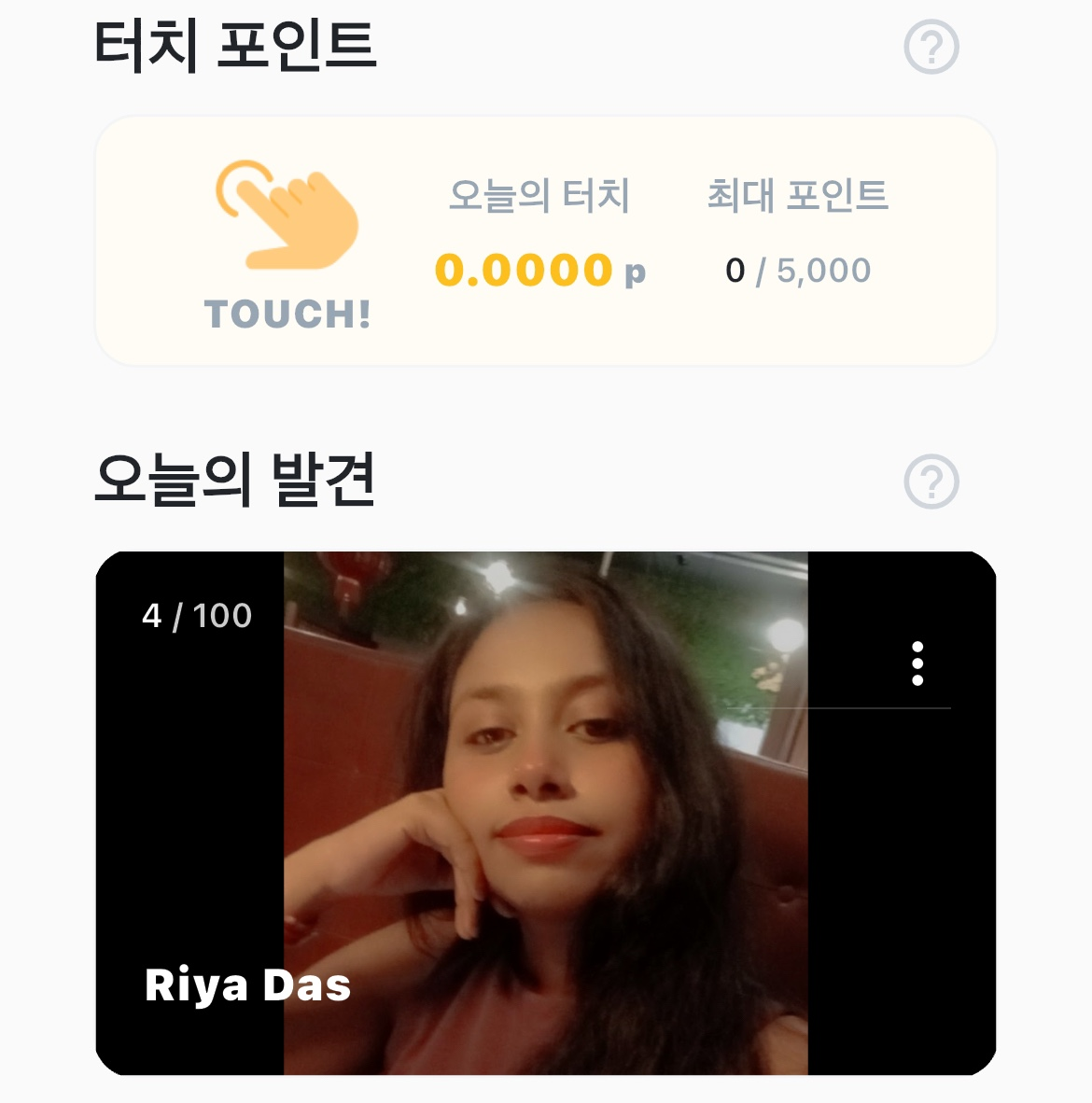
3. Bonus System and Referral system (Click!)
'Linkberry App' 카테고리의 다른 글
| How to payout from the points that you have (0) | 2024.12.28 |
|---|---|
| Bonus System and Referral system (1) | 2024.12.28 |
| User guide of Linkberry App (1) | 2024.12.27 |
| 오늘도 걷고, 만지고, 벌고! 💰 당신만의 SNS 수익 창출 플랫폼, Linkberry (4) | 2024.12.13 |
| How to use Linkberry? (Guide) (1) | 2024.11.16 |